
build.gradle
AS-IS
plugins {
id ("org.springframework.boot") version ("2.7.1")
id ("io.spring.dependency-management") version ("1.0.11.RELEASE")
id("java")
}
group = "com.jojoldu.book"
version = "1.0-SNAPSHOT"
repositories {
mavenCentral()
}
dependencies {
implementation("org.springframework.boot:spring-boot-starter-web")
implementation("junit:junit:4.13.1")
testImplementation("org.springframework.boot:spring-boot-starter-test")
testImplementation(platform("org.junit:junit-bom:5.10.0"))
testImplementation("org.junit.jupiter:junit-jupiter")
}
tasks.test {
useJUnitPlatform()
}
TO-BE
plugins {
id ("org.springframework.boot") version ("2.7.1")
id ("io.spring.dependency-management") version ("1.0.11.RELEASE")
id("java")
}
group = "com.jojoldu.book"
version = "1.0-SNAPSHOT"
repositories {
mavenCentral()
}
dependencies {
implementation("org.springframework.boot:spring-boot-starter-web")
implementation("junit:junit:4.13.1")
compileOnly("org.projectlombok:lombok")
testImplementation("org.springframework.boot:spring-boot-starter-test")
testImplementation(platform("org.junit:junit-bom:5.10.0"))
testImplementation("org.junit.jupiter:junit-jupiter")
}
tasks.test {
useJUnitPlatform()
}
빌드하고 나면 우측 하단에 '플러그인 구성...' 설치 안내가 뜬다.

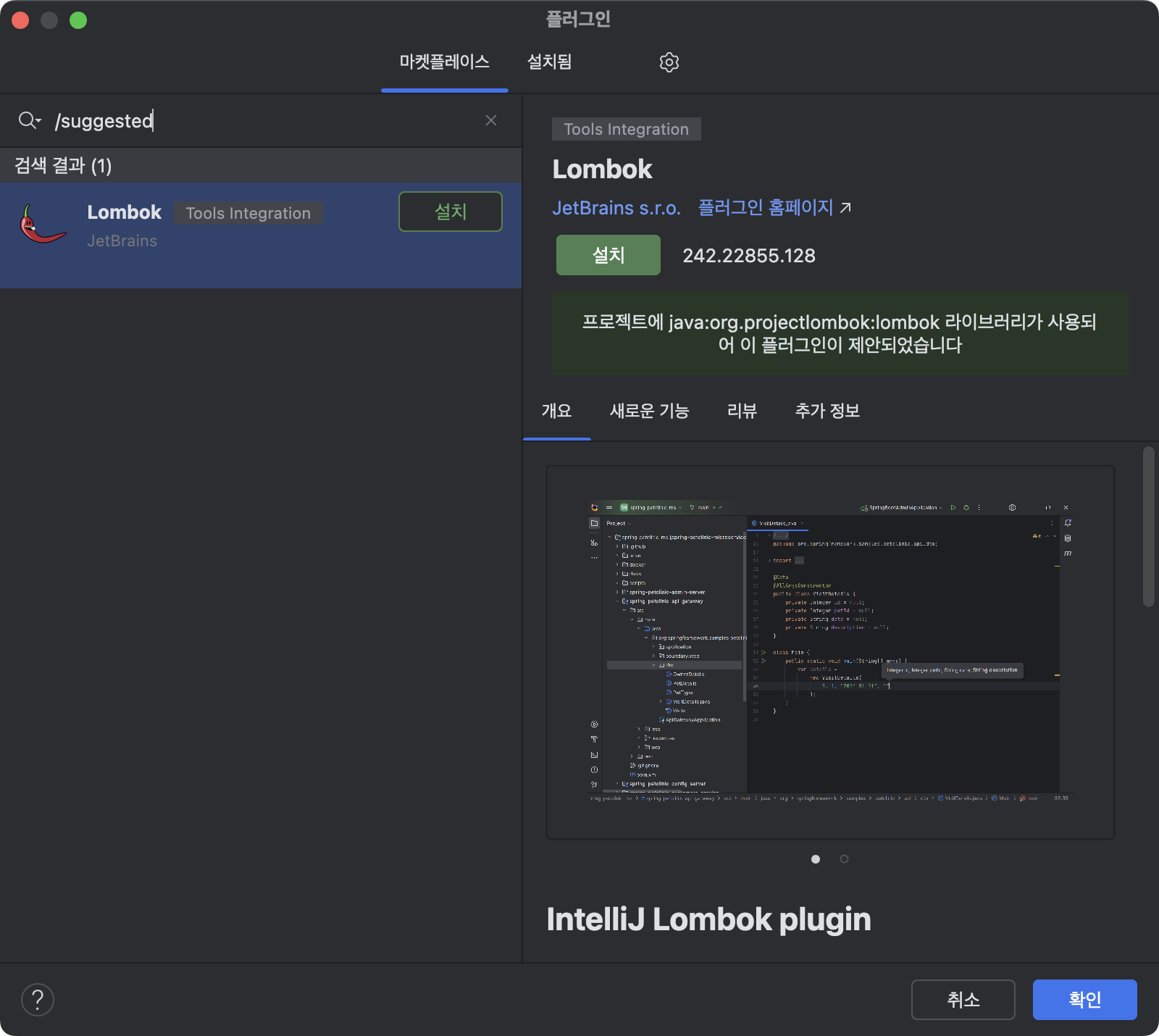
intellij - 시스템 설정 - 빌드,실행,배포 - 컴파일러 - 어노테이션 프로세서
어노테이션 처리 활성화 체크 - 적용, 확인

HelloController 코드를 롬복으로 전환하기
src.main.java.com.jojoldu.springboot.web.dto 경로 생성
src.main.java.com.jojoldu.springboot.web.dto/HelloResponseDto.java 생성
package com.jojoldu.springboot.web.dto;
import lombok.Getter;
import lombok.RequiredArgsConstructor;
@Getter
@RequiredArgsConstructor
public class HelloResponseDto {
private final String name;
private final int amount;
}
src.test.java.com.jojoldu.springboot.web.dto 경로 생성
src.test.java.com.jojoldu.springboot.web.dto/HelloResponseDtoTest.java 생성
package com.jojoldu.springboot.web.dto;
import org.junit.Test;
import static org.assertj.core.api.AssertionsForClassTypes.assertThat;
public class HelloResponseDtoTest {
@Test
public void lombokTest() {
String name = "test";
int amount = 1000;
HelloResponseDto dto = new HelloResponseDto(name, amount);
assertThat(dto.getName()).isEqualTo(name);
assertThat(dto.getAmount()).isEqualTo(amount);
}
}
test에서 lombokTest() 실행
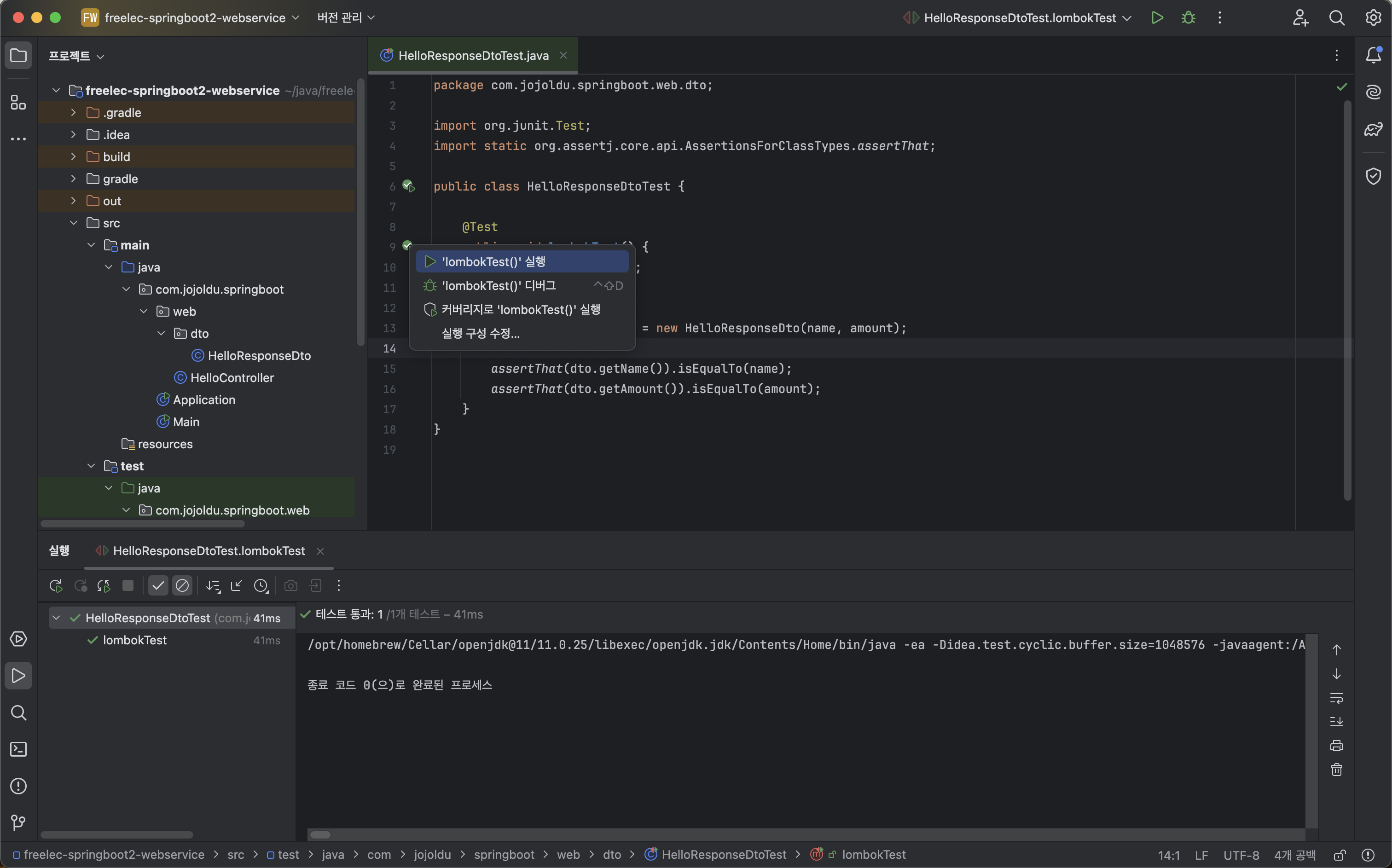
test에서 성공했으니 main에서도 시도해본다.
src/main/java/com/jojoldu/springboot/web/HelloController.java
hello 함수 밑에
새로운 요청 주소 함수를 추가한다.
package com.jojoldu.springboot.web;
import com.jojoldu.springboot.web.dto.HelloResponseDto;
import org.springframework.web.bind.annotation.GetMapping;
import org.springframework.web.bind.annotation.RequestParam;
import org.springframework.web.bind.annotation.RestController;
@RestController
public class HelloController {
@GetMapping("/hello")
public String hello() {
return "hello";
}
@GetMapping("/hello/dto")
public HelloResponseDto helloDto(@RequestParam("name") String name, @RequestParam("amount") int amount) {
return new HelloResponseDto(name, amount);
}
}
src/test/java/com/jojoldu/springboot/web/HelloControllerTest.java
hello 함수 밑에
새로운 요청 주소 함수를 추가한다.
package com.jojoldu.springboot.web;
import org.junit.Test;
import org.junit.runner.RunWith;
import org.springframework.beans.factory.annotation.Autowired;
import org.springframework.boot.test.autoconfigure.web.servlet.WebMvcTest;
import org.springframework.test.context.junit4.SpringRunner;
import org.springframework.test.web.servlet.MockMvc;
import static org.springframework.test.web.servlet.request.MockMvcRequestBuilders.get;
import static org.springframework.test.web.servlet.result.MockMvcResultMatchers.content;
import static org.springframework.test.web.servlet.result.MockMvcResultMatchers.status;
import static org.hamcrest.Matchers.is;
import static org.springframework.test.web.servlet.result.MockMvcResultMatchers.jsonPath;
@RunWith(SpringRunner.class)
@WebMvcTest(controllers = HelloController.class)
public class HelloControllerTest {
@Autowired
private MockMvc mvc;
@Test
public void helloReturn() throws Exception {
String hello = "hello";
mvc.perform(get("/hello"))
.andExpect(status().isOk())
.andExpect(content().string(hello));
}
@Test
public void helloDtoReturn() throws Exception {
String name = "hello";
int amount = 1000;
mvc.perform(get("/hello/dto")
.param("name", name)
.param("amount", String.valueOf(amount)))
.andExpect(status().isOk())
.andExpect(jsonPath("$.name", is(name)))
.andExpect(jsonPath("$.amount", is(amount)));
}
}
test HelloControllerTest.java의 helloDtoReturn 함수를 테스트한다.

오류 발생 없이 성공했다.
main HelloController.java의 helloResponseDto 함수를 실행하기 위해서,
Application.java로 구성을 바꾸고 서버를 Run 한다.

크롬 브라우저 주소창에 localhost:8080/hello/dto?name=lee&amount=10 을 입력한다.

Postman에서
GET localhost:8080
Params에 key: name, amount / value : lee, 10 넣고 Send하면 그것 역시 정상 작동된다.
'스프링부트와 AWS로 혼자 구현하는 웹서비스' 카테고리의 다른 글
| 07. CRUD API 만들기 (0) | 2024.10.20 |
|---|---|
| 06. JPA, h2 디비 적용하기 (0) | 2024.10.19 |
| 04. Hello Controller 테스트 코드 작성하기 (0) | 2024.10.19 |
| 03. Gradle 프로젝트 만들기 (0) | 2024.10.19 |
| 02. init setting (0) | 2024.10.19 |